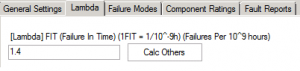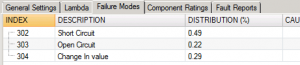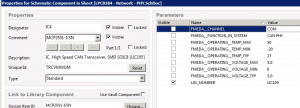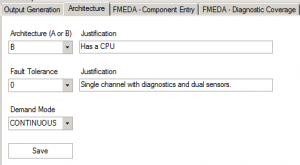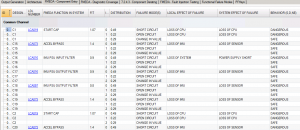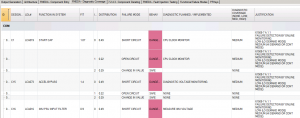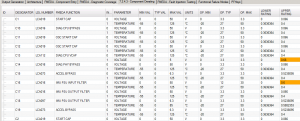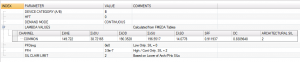FMEDA Process – Component Entry
The FMEDA (Failure Modes Effects and Diagnostics Analysis) is a critical systematic analysis process to determine the Safety Integrity Level (SIL) of a hardware design and is required by IEC 61508, IEC 62061, ISO 13849-1, and ISO 26262 to limit the probability of dangerous undetectable failures in hardware.
Safety Parameters
Each component in our component database (located on a SQL server) has a set of parameters which include data sheets, 3D models, safety parameters, stock control, purchasing information etc.
For each part that we add to the database we start off by setting the lambda value (FIT – Failures per 10^9hrs of operation). Typically these values are available from the manufacturer (often under NDA) or from various calculation tools or military handbooks.
Next we enter in the failure modes. Failure modes are often derived from historical sources such as military handbooks. The failure mode distribution is important because it is used later on in the FMEDA process when we apply diagnostic tests to the hardware.
Finally we enter the component ratings. Ratings are parameters like limiting voltages or temperatures, currents and frequencies. The component ratings are used to determine sufficient design margin later on in the FMEDA process.
In the next entry we will discuss configuring components in Altium Designer for use with the SafeTool FMEDA process.
Do you need help with your FMEDA process? Contact Us